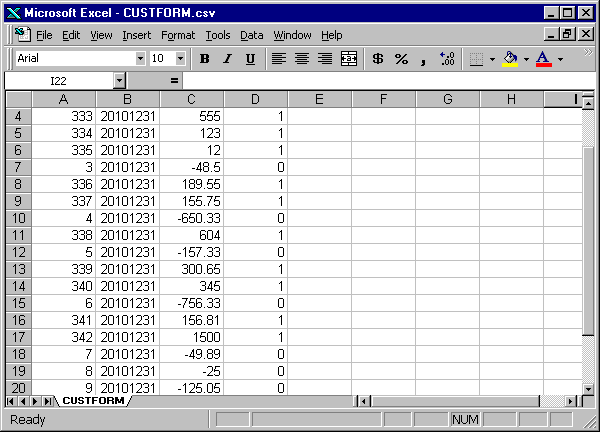
| RecXpress for ACCPAC Bank Services |
I want to import my own customized bank statement format from Excel
In Excel enter the fields in the sequence you want to import them and select Save As from your File menu option.
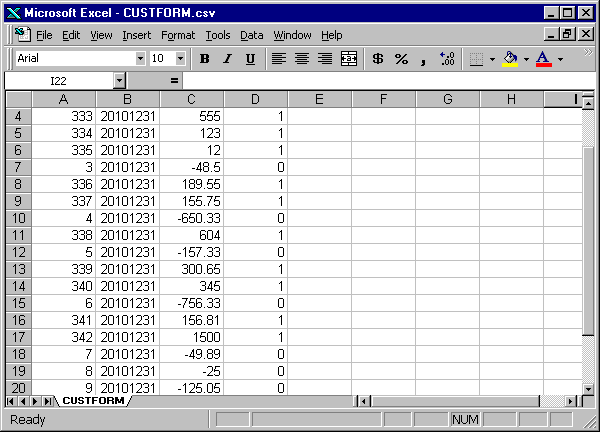
Choose the Location, File name and CSV as your file type.
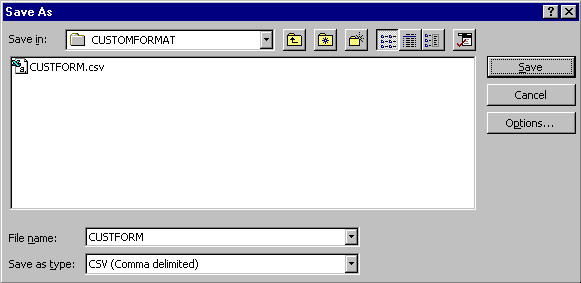
In RecXpress for Bank Services select CSV as your File Format, Bank Services as your Bank Format and enter the path to your file in Location.
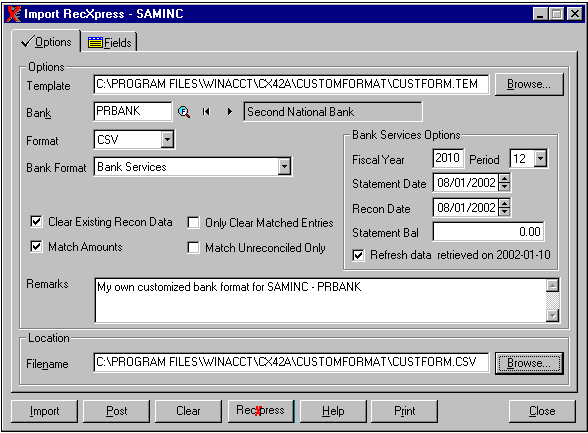
Click on the Fields tab, select the fields to import in the same sequence as the fields in your CSV file and click on Import.
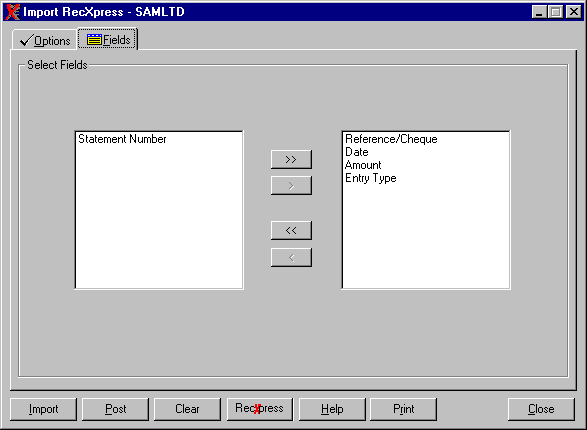
Top Of Page|
RecXpress
Index
|Home
Copyright © (2002)
PereSoft Software & Support (Pty) Ltd.
All product names referenced herein are trademarks of their respective
companies.
Web comments can be directed to the
webmaster@peresoft.co.za