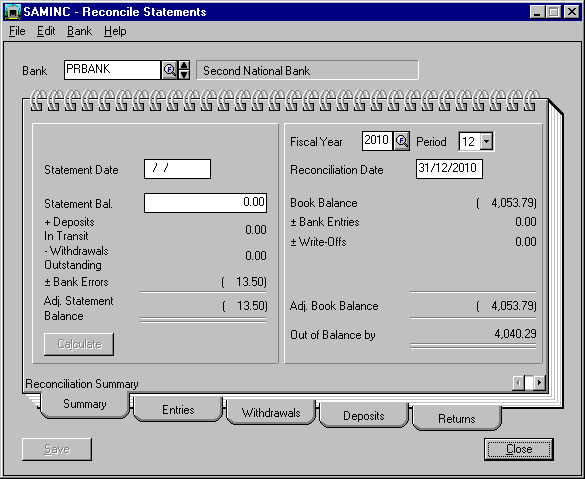
| RecXpress for ACCPAC Bank Services |
A step by step guide on how to automatically reconcile your bank account using RecXpress for Bank Services
Step 1.
Prepare your Sample Data to use in this guide:
Note:The following files have been copied into ..\winacct\sample\cx42a\ by the RecXpress for Bank Services setup program:
a. bsbk.tem (sample template file)
b. bsbk.csv (sample import file containing bank statement transactions)
c. bk*.dat (Bank Services data files used by RecXpress for Bank Services)
d. appym.dat (AP Posted Payments)
e. arrrh.dat (AR Posted Receipts)
1.1 Backup bk*.dat, appym.dat and arrrh.dat located in ..\accpac\sample\saminc, and copy the above *.dat files into this directory. (Do not rename the above *.dat files as only the relevant ones needed by RecXpress for Bank Services will be installed.)
Your Sample Data is now ready to use in this guide
Step 2.
Lets have a look in ACCPAC Bank Services to see which transactions from Bank Services you are going to import into RecXpress for Bank Services to do an automatic reconciliation.
2.1 Run ACCPAC and login to SAMINC (Sample Company Inc).
2.2 Open a reconciliation for PRBANK and enter 2010 for the fiscal year, 12 for the fiscal period and 2010-12-31 for the Statement and Reconciliation dates.
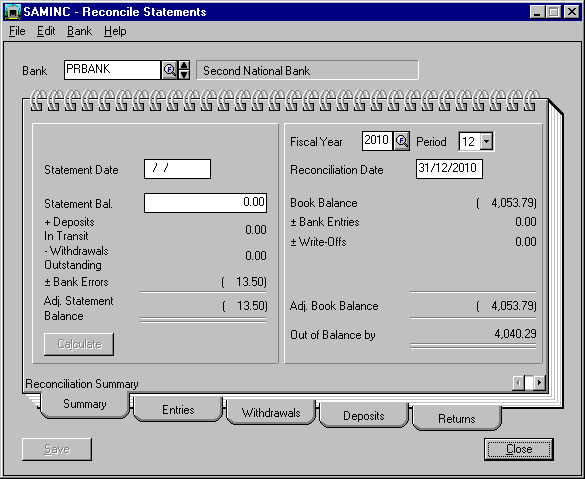
2.3 Click the Withdrawals tab and you will see the Withdrawals (checks) you have selected for automatic reconciliation. (It is important to note that the Reconciliation Status is Outstanding.)

2.4 Click the Deposits tab and you will see the Deposits (receipts) you have selected for automatic reconciliation. (It is important to note that the Reconciliation Status is In Transit.)

You now know which transactions from Bank Services is selected for import into RecXpress for Bank Services.
Top Of Page| RecXpress Index |Home
Copyright © (2002)
PereSoft Software & Support (Pty) Ltd.
All product names referenced herein are trademarks of their respective
companies.
Web comments can be directed to the
webmaster@peresoft.co.za